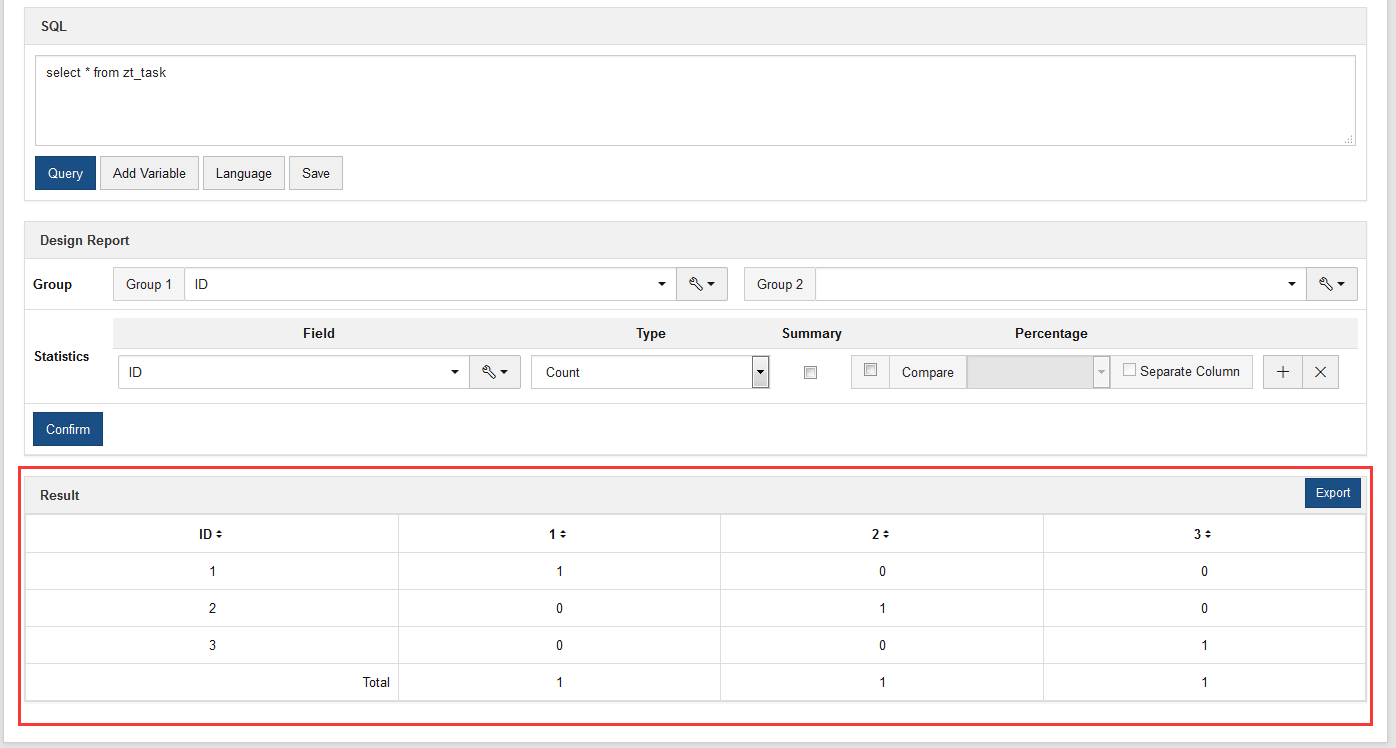Crystal Reports as a feature in ZenTao
- 原创
- 2017-10-28 14:16:37
- Renee
- 1804
Crystal Reports is a business intelligence( BI) software that is to design and generate reports from various data sources. Thorugh selecting and linking tables from data resources, reports designers can set data for fields from difference data sources.
Considering its strong features, ZenTao team has integrate crystal reports. In ZenTao, users can write SQL query statements and design reports based on their own requirements, then generate the reports. A a sample report has been included in ZenTao, so that users can use it or modify it as a reference.
1. Click " Report"->" Custom". If you do not see it, go to " Company" - > " Privilege" to check whether you have the permission.
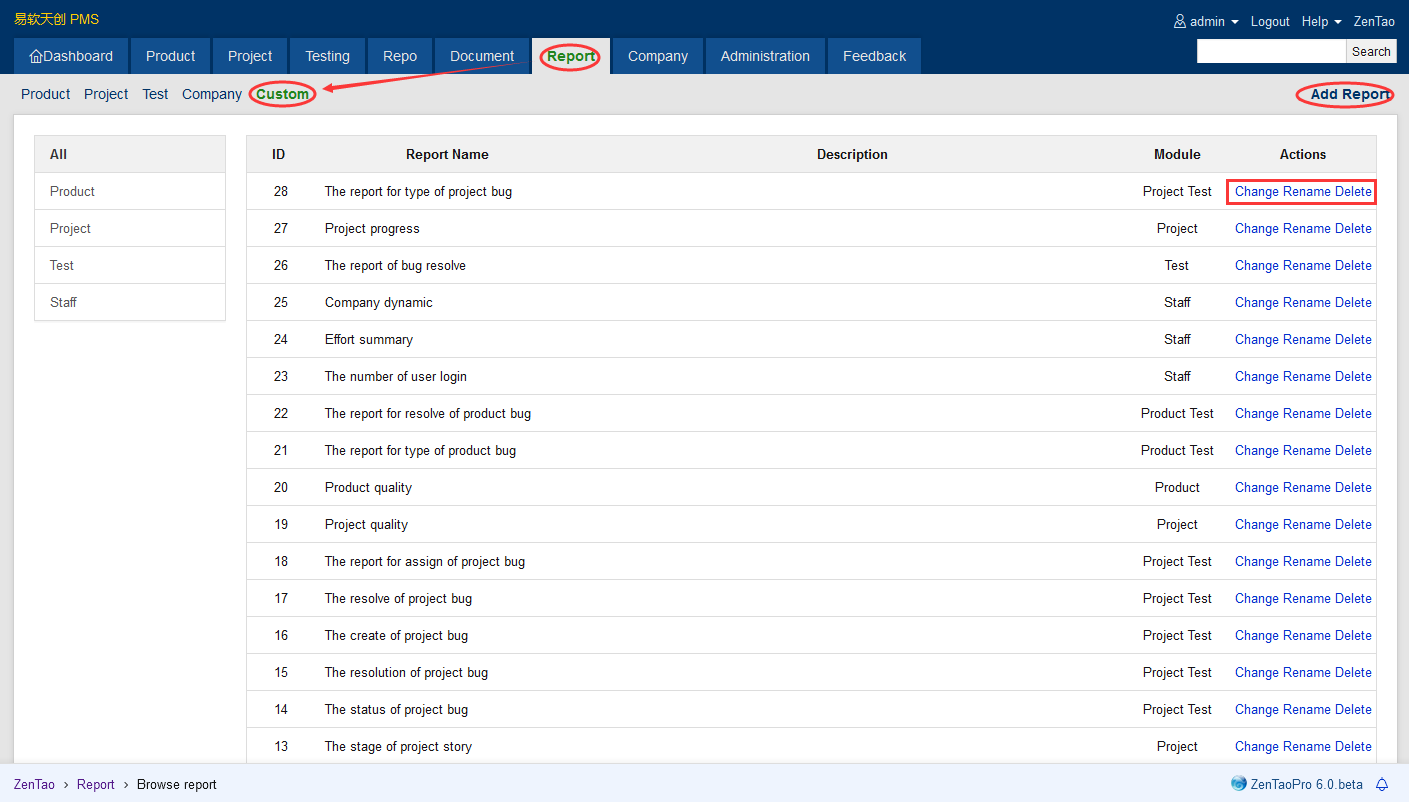
- Click “Change” to modify your SQL or reports.
- Click "Rename" to modify the name/category of a report.
- Click "Add Report" to add a report.
2. Add a new report
Click Add Report and you will see the page below.
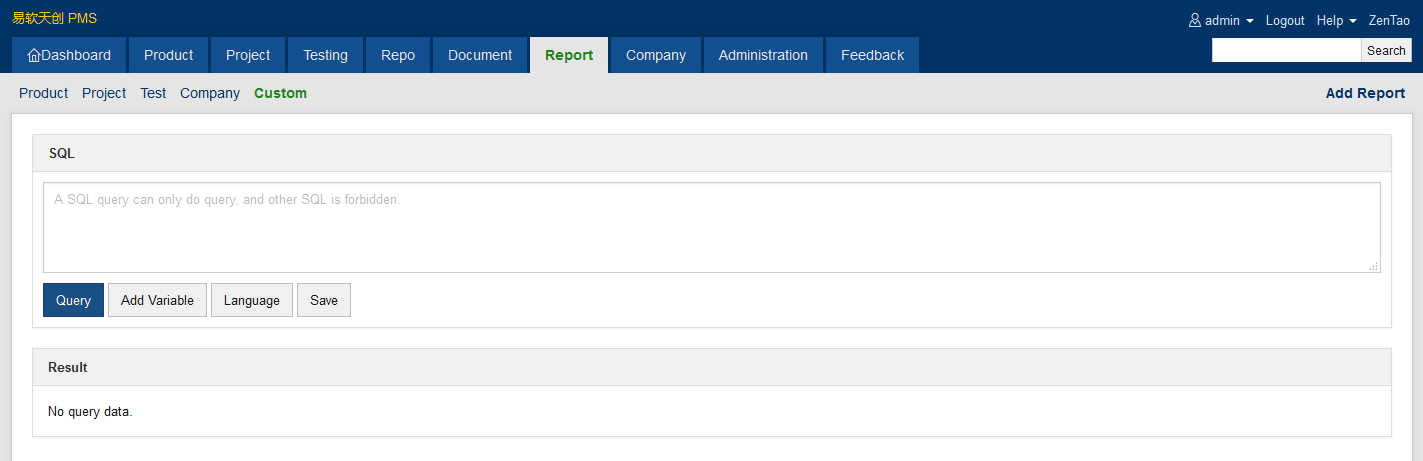
Type your SQL statement. Click "Query", you will get a list of this SQL statements.
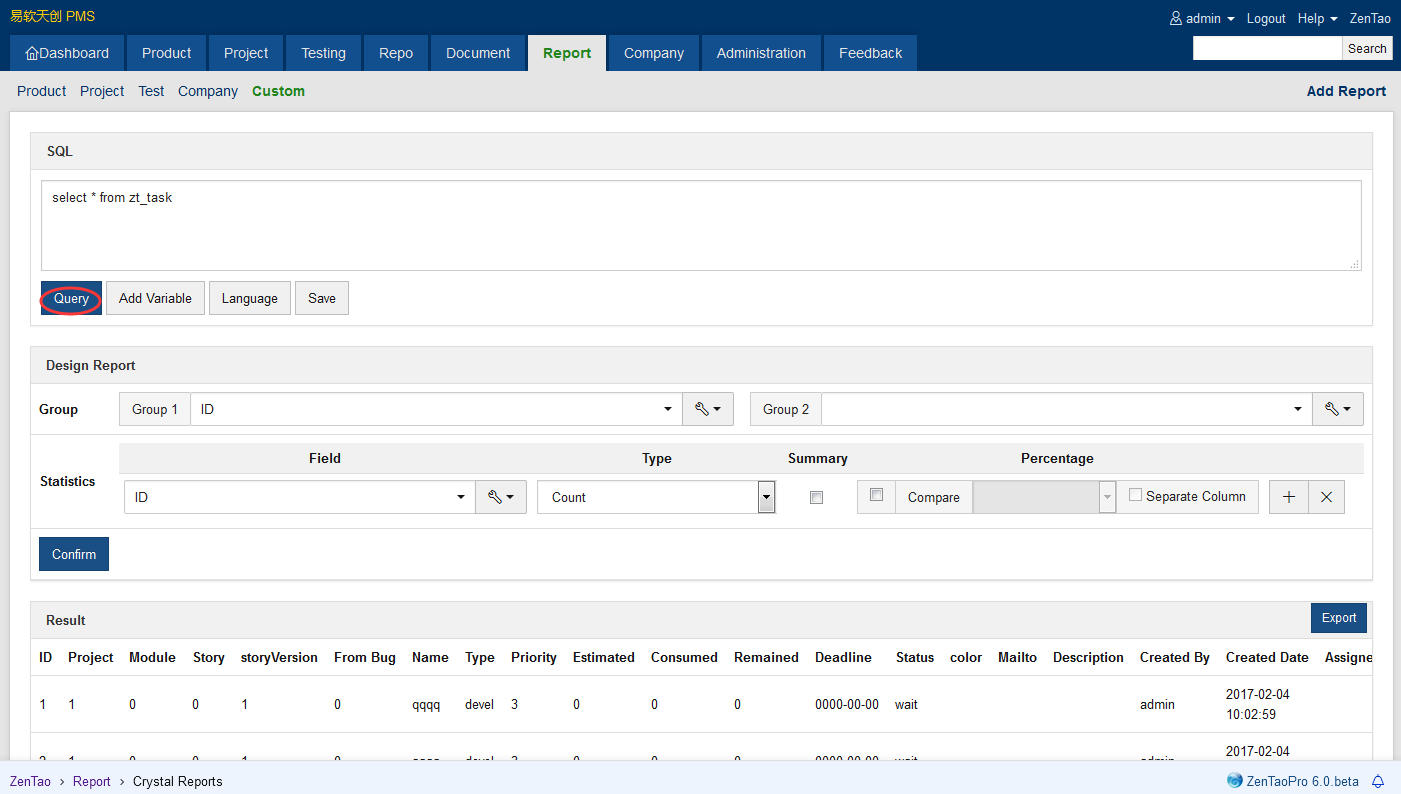
3. Design report conditions and click Confirm to generate the report.
Conditions can be designed according to your own needs. Reports are generated in accordance with the fields of Group 1 and Group 2 and the corresponding Statistical methods. Group 1 is required, and Group 2 is optional.
4. If the report has already been designed, you can save the report by clicking "save" and entering the name and category.
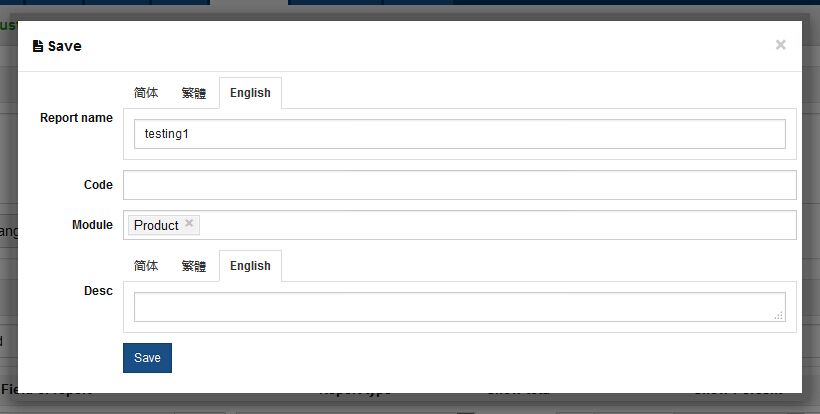
5. The r eport will be displayed in the corresponding category.
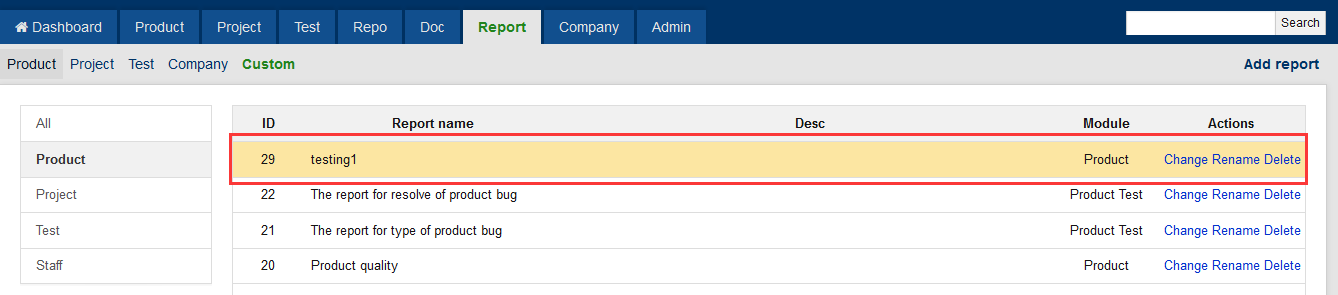
6. Click " Add variable" to add variables to the SQL statement.
Enter the "variable name" (letters or numbers), the name of the variable and choose the format of the input .
There are three types of input, text box (simple text box), the user list (with the user list of the selection box) and date (can choose the date of the control).
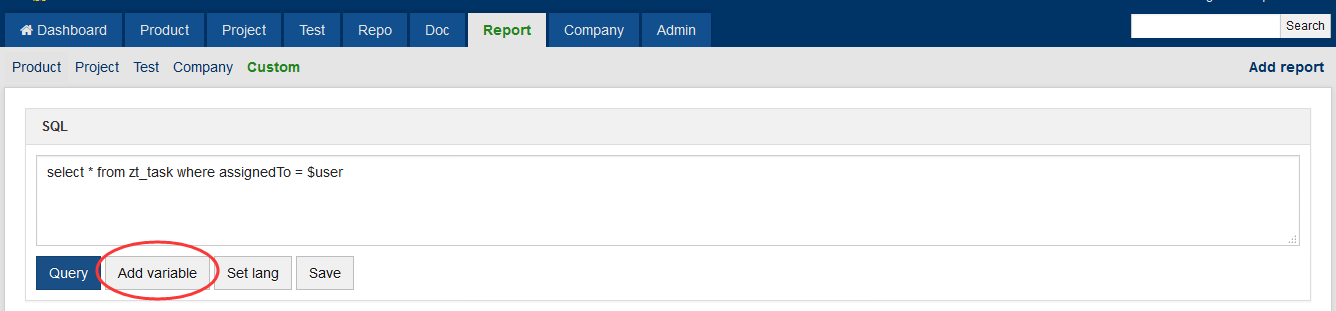
Note: If you cannot save it, you may have not done Step 3. If you need to save your modifications on the report, you should go back to Step 3.
------------------------------------------------------
ZenTao is an open source project management software. It is designed by an Agile team and for Agile teams to do software project management.
The most different between ZenTao and other systems is that it divides the complex project management process into four major items,story, task, bug, and case. And zentao supports the whole flow management among these four items.
If you want to learn more, please visit
http://www.zentao.pm. It’s free.